How to make / create a website for free
In early times of web, creating a website generally required to hire a web development company if you had a large website. For a small scale website, you might go for a web developer and/or a web designer. After that, it had to go through a series of processes like designing the landing page and inner pages by graphic designer and developing its HTML. If it’s a static website with 5-20 HTML pages then you could go live with it. If it’s a dynamic website with scripting language like PHP, ASP, asp.net, cold fusion, ruby on rails etc then it comes to web developer after the HTML phase. The web developer had to work with the database like MySQL, SQL server etc. depending on the requirements of your project. And finally you had to choose a web hosting company where you would upload all your web pages and configure the database.
As such, it involves a few hands and processes, it used to cost a lot of money depending on the requirements of your website. These days things are changed incredibly. No matter how complex your website is, if it is a personal website, a small business website for presentation only (static pages), a business website with the ability of making the transactions (buying products or services) or even full-fledged e-commerce website, all you can do it by yourself. No technical skills required and for some limited features you even can make a website for free.
There are many services out there that enable you making a website automatically. In order to make a website for free, you have to go through the simple sing-up process, selecting the category/industry of your website, select a template and start editing (replacing sample text/images with your real text and images/logo etc.) and create a website for free. And on top it, the web hosting is also offered.
Following are a few web services offering that kind of automated website builders. You have options to go for a free website or if you need more customization and advanced features you can choose paid option as well. For example, the free option will use website builder’s domain like yourdomain.websitebuilder.com. If you want to use only your domain name i.e. yourdomain.com, you can buy or if you already have you can configure that.
Create free website with Weebly
To create free website with Weebly, click on the following image below, that will take you to the sign-up page:
First of all, enter the Full name, email and password and press “Get Started” to sign-up for free.
The next step will ask you what actually focus of your website is? Do you want to create a website or blog? As we are going through a free website, click on the site icon:
The next step will ask you to select a theme of your website. This is basically the presentation of your website that visitors will see. You may choose any and can change the theme at a later stage as well.
Simply, choose a theme and it will lead you to the ‘Choose your Website Domain” page.
You can use a subdomain of Weebly or you can buy a domain here. If you already have a domain and intend to use it with the free website then you may configure it as well.
Select an option and press “Continue”. There you can select “Build my site” or “Plan my Site” option. You are almost done. Simply, go through the different menu options and start replacing the sample text to your real text. Change the logo, images, fonts etc and build your website.
If you chosen to use sub-domain of Weebly, the making of the website will cost you nothing.
Create free website with Webstarts
To make a website for free with Webstarts follow these steps:
First of all you have to sign-up with Webstarts, which is free. Click on the yellow button “Sign up, it’s free”.
After clicking the button, it will take you to “Choose a design for your site” page. These are free templates. Choose according to your niche and liking.
After choosing the design it will take you to “Create an Account to continue” page as shown below:
After entering the account information or facebook based sign-up, create an account. The next step is where you will specify the domain name. Again, you can create a free domain-based website or buy a new domain. A discount might be offered to buy a new domain.
To create a free website, specify a sub-domain e.g. yourdomain.webstarts.com and press “Continue”. You are done!
You can see your website at the given subdomain.
Just go through the simple editor, that allows drag and drop for images, logo and let you edit the text, My Pages section and complete creation of your website for free.
Just to remind, you can change web design at any time after you created a free website.


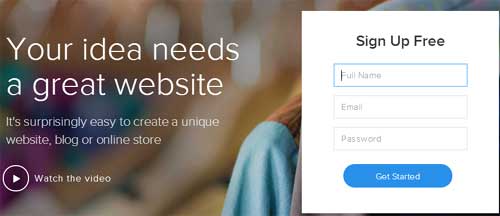

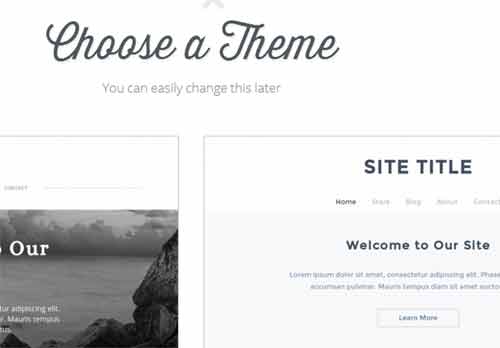
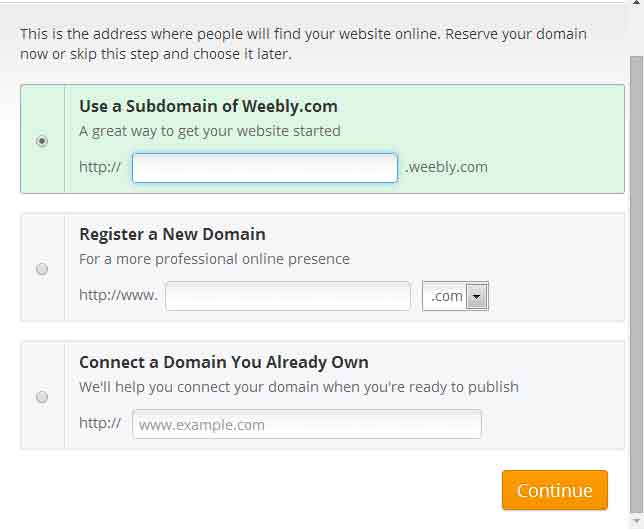

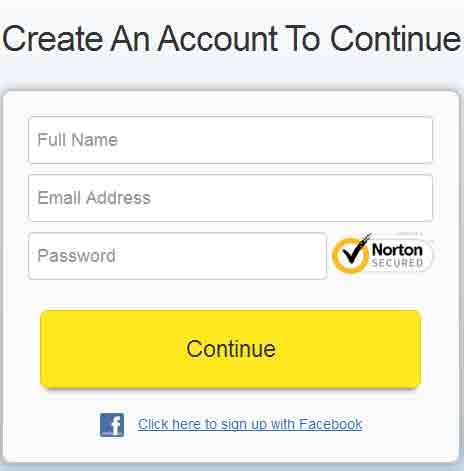
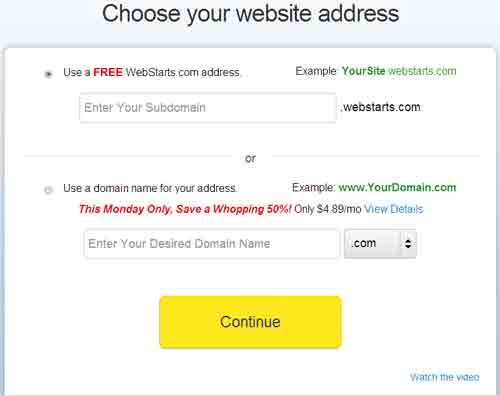
Leave A Comment?