Skip to content
Photo editor – A collection of 4 Free apps and online software
In This Tutorial
The image editor app and software
Finding the right photo editor apps with plenty of useful features becomes harder as lots of apps are available whether you are an Android or iOS user. Just go to Apple or google play stores and search for the free photo editor or even paid one, you will see a large list of available apps, so how to get the right one?
The easiest way is to read reviews by users, seeing numbers of downloads and overall ratings – besides the desired features.
We have compiled a list of editors after doing research based on above criteria plus other elements. Following is the list of free and paid image editors along with links to app stores. The list also has online photo editor at the later part.
Photo Editor Pro
The ‘photo editor Pro’ app is available for free as well as added features for paid users. As this article is written, the app is downloaded and installed over 10 million times with an overall rating of 4.2 in android platform.
The app has awesome photo editing features that make it attractive and a must-have-app whether you are an iOS or android lover. A few basic features include:
- You can add effects and stickers to the pictures from many available options.
- You even do not need to be expert to make your photos look cool and like a pro by using Photo Editor Pro app.
- The photos can be automatically enhanced by just one tap.
- It also includes awesome photo frames.
- Add funny stickers to your images just like you seen on many social media shared pictures.
- Image rotation and cropping options.
- You can create memes as well.
- Once image edit is complete, you can share pictures in social media like facebook, twitter etc. quite easily.
- And many more
To download app
To download this awesome picture editor app follow these links:
For android users (different versions for different devices): Google play link
For iPhone, iPad and iPod touch: Apple store
PicsArt Photo Studio Free App
The PicsArt Photo Studio has an even better rating, both in Apple store and google play (around 4.5). With around 200 million installations, this is not just a foto editor but includes other features as well.
The app is available for android, iOS, and windows users as well (see download links below). A few main features of this picture editing app include:
- Photo collage.
- Basic photo editing tools like the clone, cropping, photo enhancement, etc.
- The app also includes 100s of effects that you can customize.
- A text tool.
- The app also includes drawing suite.
- A cool feature is the public images gallery for co-editing.
- And not to mention, you can easily share photos on Facebook, Twitter, Instagram, Dropbox and PicsArt itself. You can send photos via email as well.
- Photo frames and collage frames are also included (over 2000 for free).
Download this app
For Apple users: Apple store (for iPhone, iPad and iPod touch with iOS 7 or later)
For Android users: Google play store
For windows mobile users: here
Available via Amazon as well: here
Photo Collage Editor Free app
If you are a picture collage fan then Photo Collage editor can be a good choice. Easily combine different photos and come up with nice and easy to share photos by this app. The app also includes full picture editor with a bundle of features including:
- You can easily add text and Stickers to your photos e.g. funny stickers.
- The app also includes more than 120 photo frames.
- You can easily change patterns in photos, background, and border colors as well.
- The user interface is self-descriptive – very easy to use.
- You can rotate or resize images by using simple touch.
- This free photo collage maker allows you to combine photos with different patterns of frames and photo grids.
- Easily share your photos in popular networks like Instagram, FB, twitter etc.
To download this Photo collage and editor software use following links:
For android users: Go here
For Apple users: Go here
The app has 4.1 overall rating in google app store whereas rated 4+ in Apple store, so we found this collage maker in to have list.
Photofunia – online collage maker and App
A cool online collage maker, Photofunia has a large library of frames and effects that you can use to make collage online. Simply drag and drop an image online, after choosing an effect and you are done.
The photo effects library is big and almost every week new effects are added. Not only you can edit photo online (collage) but they also have an app for your iOS, android, windows, blackberry and other devices.
The app has awesome stats in both stores. In google play store, it has a rating of 4.3 with over 10 million downloads.
To download this app:
From apple store: App link
For android users: App link
For windows phone users: App link
To make collage online: Go here
BeFunky – online photo editor
The BeFuncky is an online photo editor that you can use to edit your pictures online, direct at their website. The online editor for images can do almost similar tasks that you would expect from a basic to mediocre level image editing software on desktop or laptop (like having ‘paid’ photoshop software or even free windows ‘paint’).
The online image editor includes following features:
- You can add frames to your images.
- Resize images as you want.
- Cropping.
- Apart from that the color adjustment option, manage brightness of pictures, contrast and saturation as well.
- BeFunky also has an online collage maker.
- Just use easy interface of this site to create a collage with available effects by combining different photos.
- And many others.
BeFunky is also available for smartphones – for android and iOS users, see download links below.
To download this app:
For iPhone, iPad, and iPod touch users: App page
For Android users: App page
Online image editor: Official website

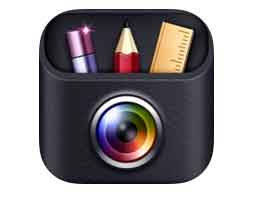
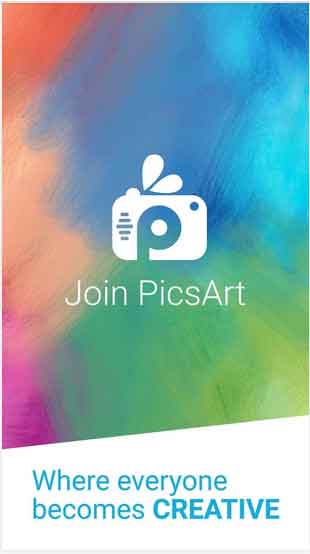



Leave A Comment?