Skip to content
5 sites and Apps to test / check internet speed online
In This Tutorial
Why speed test?
The internet is everywhere: at your home, in the office or at the work-place, at your desktop computer, laptop, mobiles and smart devices.
Generally, you use a monthly package for your connection whether it is a computer (broadband, DSL, cable etc.) or mobile internet (Edge, 3G, 4G etc.). While buying the packages of the internet from service providers, the plan is generally based at download speed.
As using the internet or experiencing the slow speed, have you wonder how fast my internet is? Or know at all how to check the internet speed?
If you are using a dedicated internet connection from a well-reputed company, the chances are you are getting speed as per the bought plan. If you are using shared connection then it may vary incredibly – depending on the hours of usage. At the midnight, you may get the highest speed.
Whatever the connection type you are using, it is a good practice to check the internet speed occasionally. There are plenty of online services to test internet speed that can tell you the exact download and upload speeds of your connection. That way, you can complain if getting less than package speed to fix the issue or may be able to fix problems other than service providers like your modem or other network issues and keep enjoying the maximum speed.
Not only these services tell the download speed but also upload speed as well. The upload speed is for uploading tasks like uploading pictures or videos in your facebook account or youtube etc or attaching images/pdfs etc. in emails. So it is also important to keep checking the upload speed (that we generally ignore).
Following is the list of online services to check internet speed that we have short-listed. The list not only includes testing speed for the computer but your mobile/smartphone as well. You can download and install mobile Apps to test 3G, 4G, LTE, Edge and EVDO networks.
speedtest – A net test service
The speedtest.net website (OOKLA) offers to check your internet connection speed free of cost. The speed test can check the broadband speed, DSL, simple modem (ADSL or other). As you click the “Begin Test” button, it will immediately start checking the speed and after completing it, the report will be shown that tells:
- ping test: time in milliseconds.
- Download and Upload speed.
To test the internet speed, go to their website: www.speedtest.net/
speedtest – Mobile app
Not only you can check ADSL or cable net or other connection speed but also speedtest offers to download their app for android, iOS and windows mobile. The app will test speed or performance of your cellular network.
Whether you are on 3G, 4G, LTE or edge network, you can download and install mobile app from speedtest website here: http://www.speedtest.net/mobile/
cnet.com speed test
The cnet.com also offers free of cost test speed for the internet. You can select an option from the available: Home, Work, School and other to start testing the net speed. It takes comparatively longer to return the speed result. Test progression is shown in percentage as it proceeds.
Apparently they are not using OOKLA as underlying service that most of the broadband speed checkers use.
To test ADSL / broadband speed, go to their site: http://www.cnet.com/internet-speed-test/
Verizon test speed
The third in our list of test speed for the internet is Verizon. Although, they also use OOKLA to check the speed of the net, however, you have to select a server location before the test starts.
Simply press the “Start Speed Test” button and select the location to proceed. Then press “Begin test” button to start running the speed test. The internet speedometer will show the progress as well. To check speed with Verizon go to this link: http://my.verizon.com/services/speedtest/
speedof.me bandwidth test
The speedof.me gives a nice graphical view of the progress of internet speed check with time scale as well. Speed test is faster and returns report at the end telling:
- Download speed in Mbps
- Upload speed in Mbps
- Latency in milliseconds
Test server location is auto selected
The speedof.me is light weight and uses HTML 5 (if you are technically interested) technology.
It claims to not only work on desktop or laptop but also you can use it in Apple’s iPhone, iPad, and Android. You even do not require to install an app.
To check the speed with speedof.me go to their website: speedof.me/
Internet Speed Test – Android App
“Internet Speed Test” from v-speed.eu is an android based App to check the net speed. The App will automatically detect a WiFi or 2G, 3G connection type and return net speed in kbps and Mbps. The test includes download, upload and data transfer delays (latency, ping).
You can also share results in facebook, twitter, google+ etc. A lot of users has installed this App, over a million as we are writing about it. The app is compatible from 2.3 version of android OS.
The link to download app from Google play: https://play.google.com/store/apps/details?id=pl.speedtest.android&hl=en


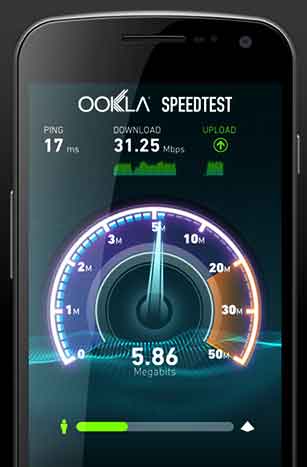
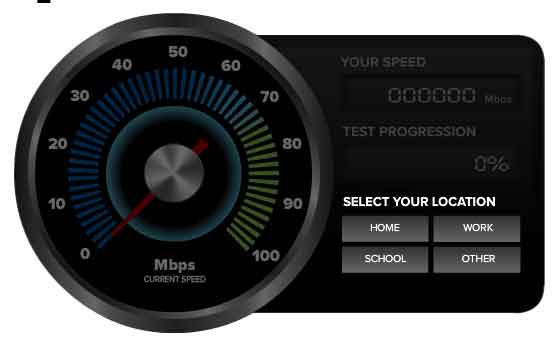

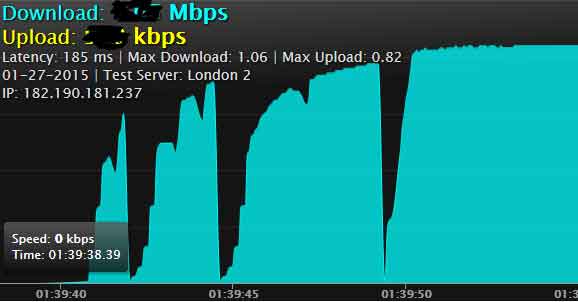

Leave A Comment?